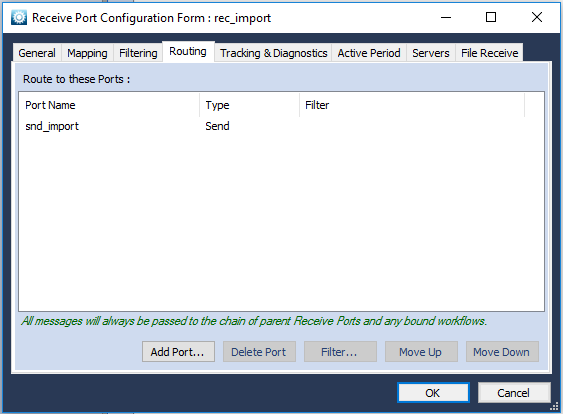Importing made easy
Import to database
Import to database
See how Blue Integrator is used to import database information.
- 1. Create scheme.
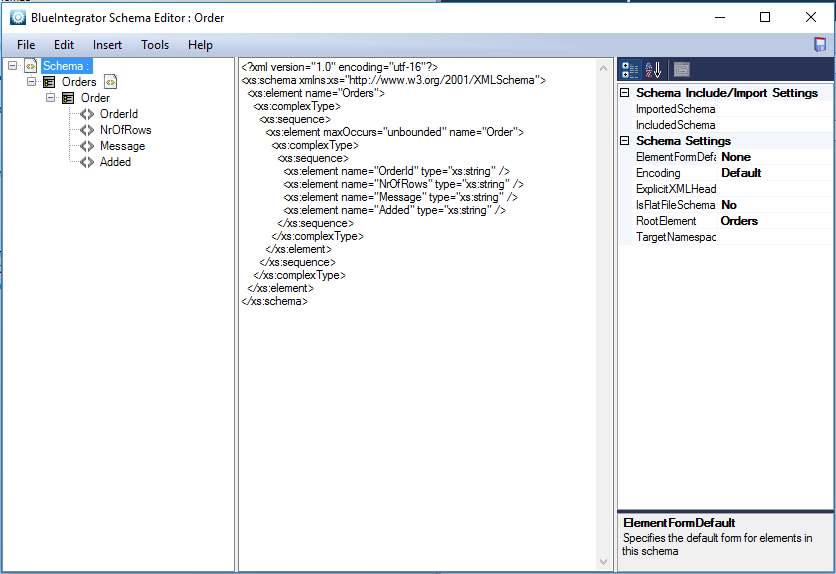
- 2. Create receive port, select file receive as transport.
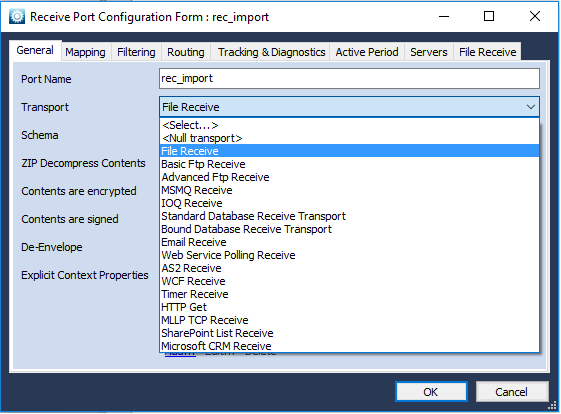
- 3. Select file.
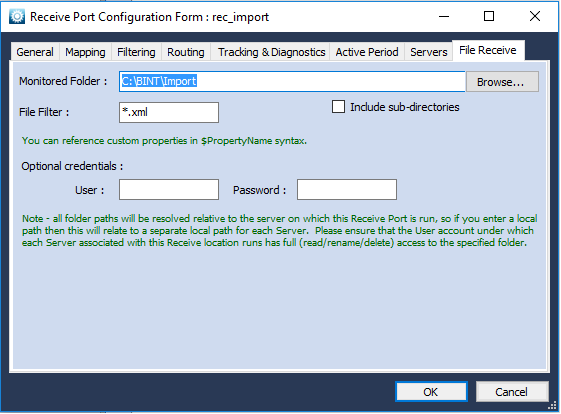
- 4. Create a send port select Hierarchical database send transport.
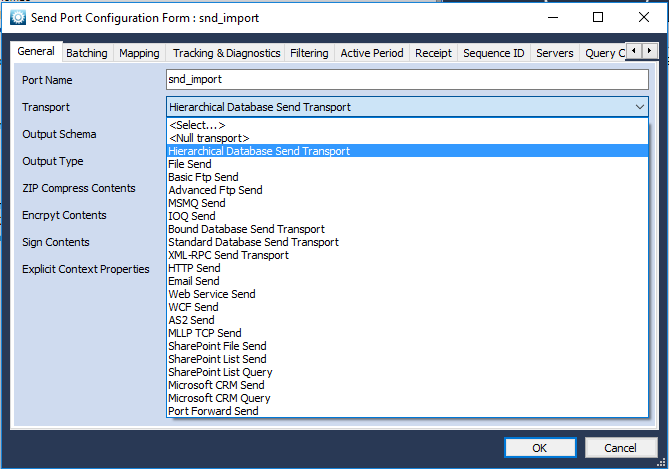
- 5. Select scheme.
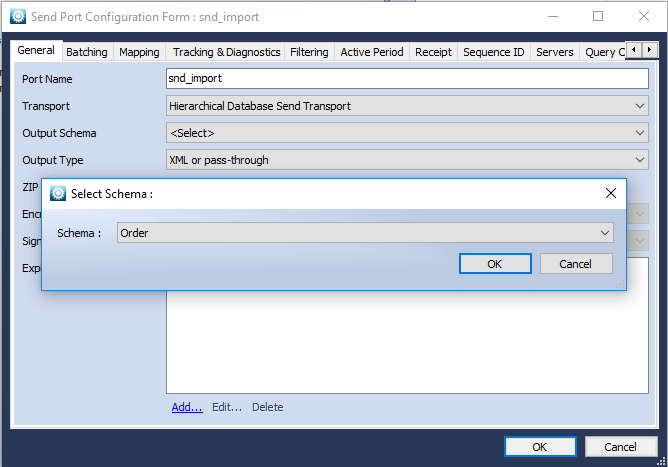
- 6. Create your insert into query and match your scheme.
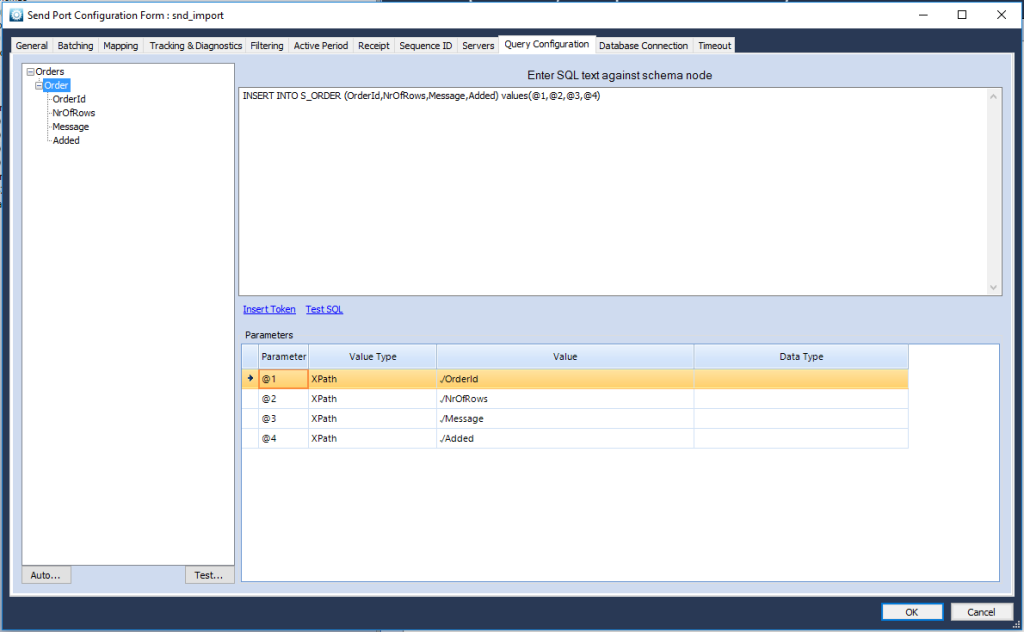
- 7. Connect your receive port routing directly to your mail port.