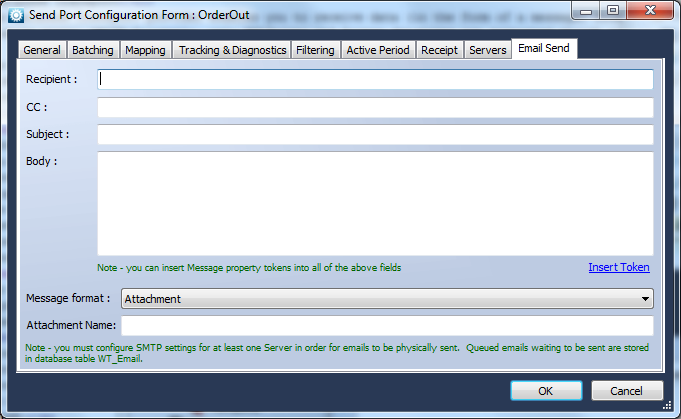Help
Email Transport
Help menu
- Help content
- AS2
- Examples and Tutorials
- IO Queues and Forms
- Maps
- Schemas
- Send and Receive Ports
- Send and Receive Ports / Transports
- Servers
- Static Configuration
- Tracking
- Workflows
- Workflows / Workflow Activities
- Call Web Service Direct Activity
- Compensatable Sequence Activity
- Compensatable Transaction Scope Activity
- Compensate Activity
- Conditioned Activity Group
- Database Activity
- Delay Activity
- Event Handling Scope Activity
- Event Driven Activity
- Expression Activity
- Fault Handler Activity
- If Else Activity
- Increment Activity
- Invoke Web Service Activity
- Invoke Blue Integrator Workflow Activity
- Invoke Workflow Activity
- Listen Activity
- Map Activity
- Parallel Activity
- Policy Activity
- Send Receive Port Response Activity
- Replicator Activity
- Send Receive Port Response Activity
- Send Port Message Activity
- Sequence Activity
- Suspend Activity
- Synchronization Scope Activity
- Transaction Scope Activity
- While Activity
The Email Transport provider enables you to receive data (in the form of a message) from a POP3 Email server, and send data (as a message) as Email.
The Receive Transport allows you to configure the POP3 settings (the Windows account will be that of the relevant server), and the format of the message. It also allows you to configure the names of Message Context Properties to receive the incoming Email Subject, Body and Sender if required.
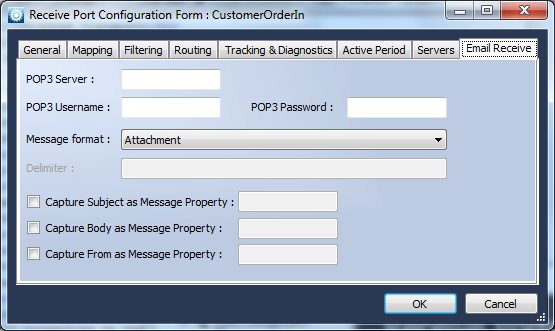
The Send Transport similarly allows you to configure the message format, though no SMTP settings are required as the Emails are sent via Servers configured for Email. No Emails will be leave the system unless at least one Server configured to send Email is running – it will instead be queued until such a Server is running.