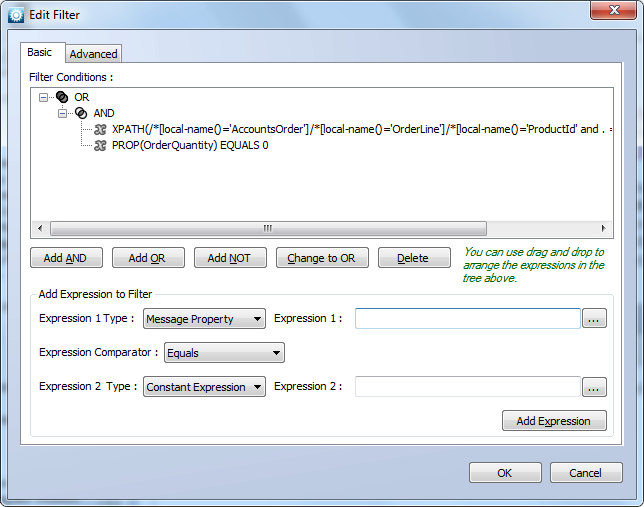Help
Filtering Messages
Help menu
- Help content
- AS2
- Examples and Tutorials
- IO Queues and Forms
- Maps
- Schemas
- Send and Receive Ports
- Send and Receive Ports / Transports
- Servers
- Static Configuration
- Tracking
- Workflows
- Workflows / Workflow Activities
- Call Web Service Direct Activity
- Compensatable Sequence Activity
- Compensatable Transaction Scope Activity
- Compensate Activity
- Conditioned Activity Group
- Database Activity
- Delay Activity
- Event Handling Scope Activity
- Event Driven Activity
- Expression Activity
- Fault Handler Activity
- If Else Activity
- Increment Activity
- Invoke Web Service Activity
- Invoke Blue Integrator Workflow Activity
- Invoke Workflow Activity
- Listen Activity
- Map Activity
- Parallel Activity
- Policy Activity
- Send Receive Port Response Activity
- Replicator Activity
- Send Receive Port Response Activity
- Send Port Message Activity
- Sequence Activity
- Suspend Activity
- Synchronization Scope Activity
- Transaction Scope Activity
- While Activity
Filters can be specified at various places in BlueIntegrator, such as on the Receive Port Configuration Form (to determine whether to process a message) in the Forms Engine (to determine whether to display a control), or when correlating a Workflow Receive Port Message Activity.
The BlueIntegrator Filter engine lets you to specify a number of conditional expressions as part of a filter. Each expression is made up of one or two operands (each a constant expression, an XPath expression to be evaluated on the document, the evaluated type (schema) of the document or a Message Context property) and an operator. These expressions can then be configured into an AND, OR, and NOT tree using the mouse drag and drop method, or using command buttons provided on the interface.