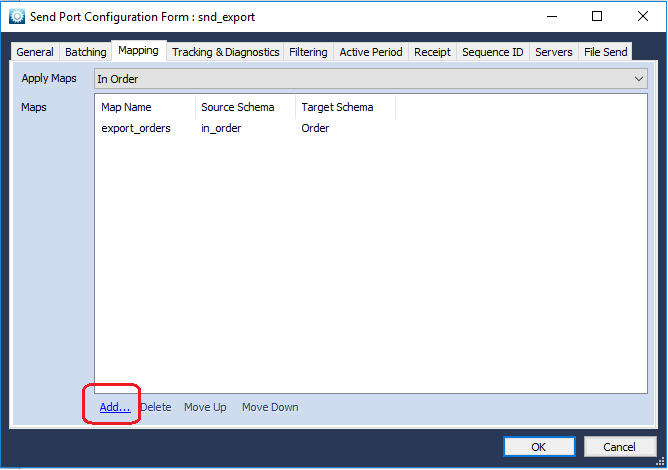Import and Export
Export from database
Export from database
See how Blue Integrator is used for exporting information from database by procedure.
- 1. Create a schedule.
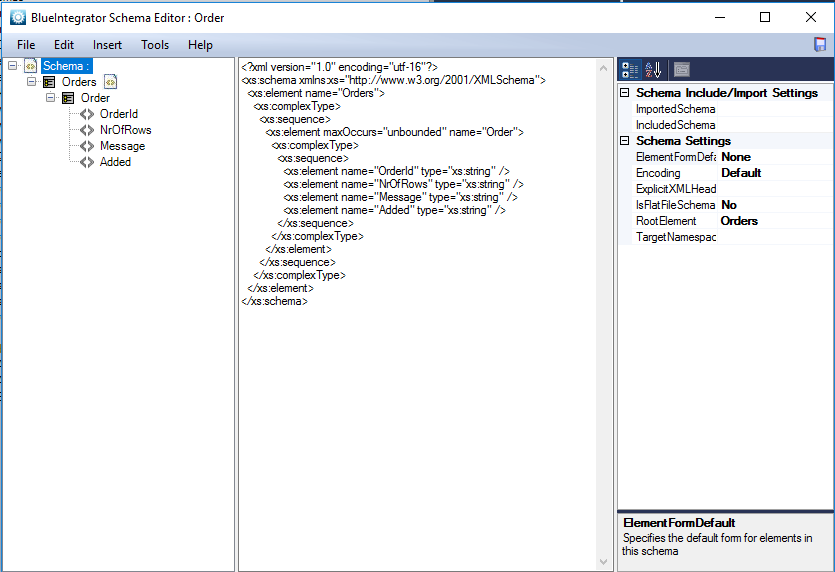
- 2. Create a receive port with the default database.
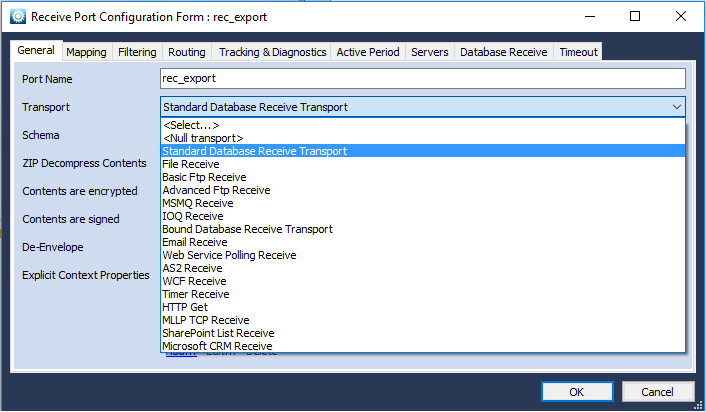
- 3. Connect to the current database and type your select, then generate a response schedule.
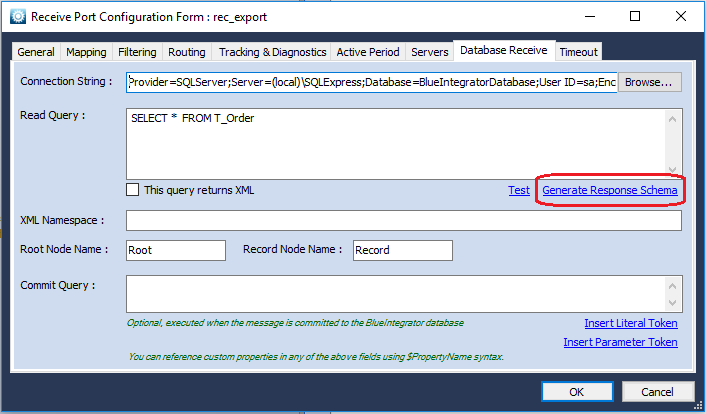
- 4. Go back and select your response schedule on rec_port.
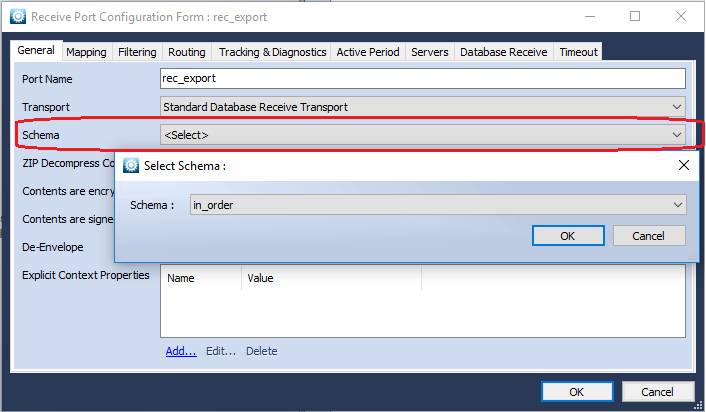
- 5. Create a mapping between in and out schedules.
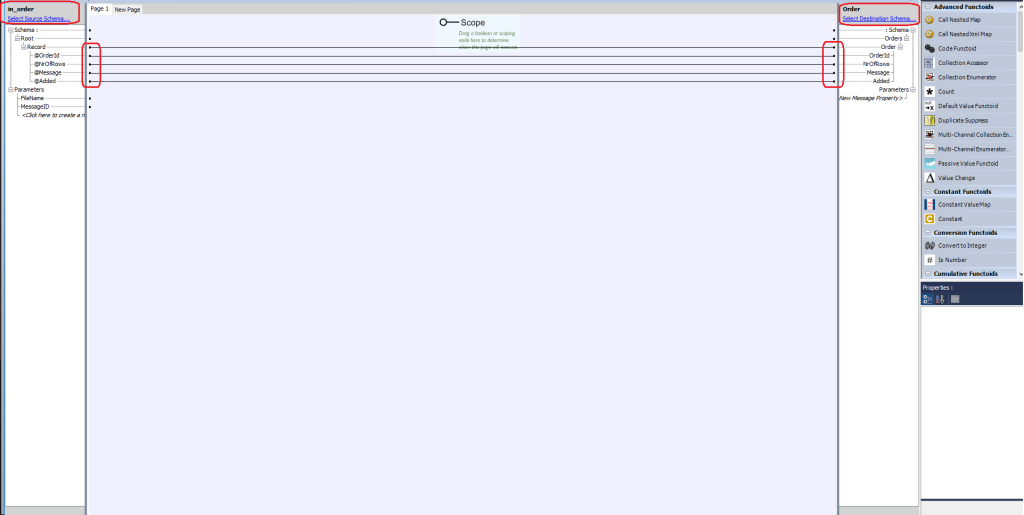
- 6. Create a send port with file sent.
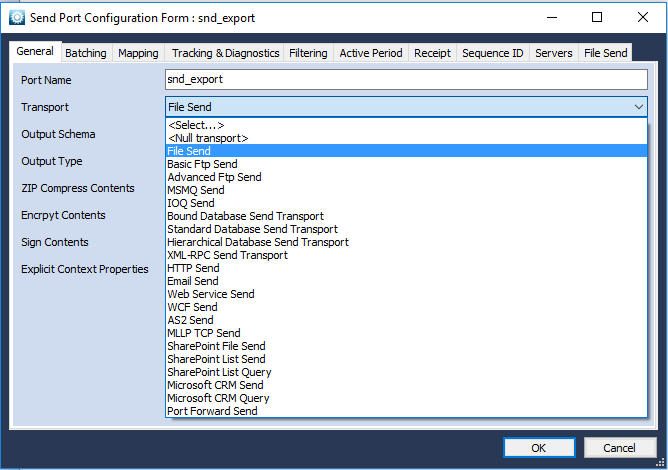
- 7. Select folder and file name.
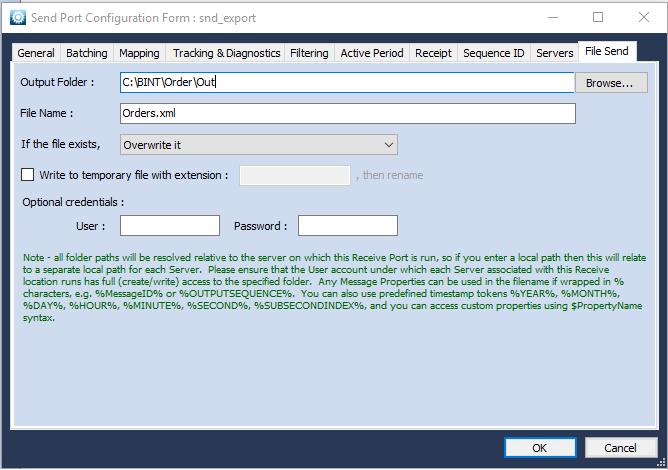
- 8. Add your mapping.
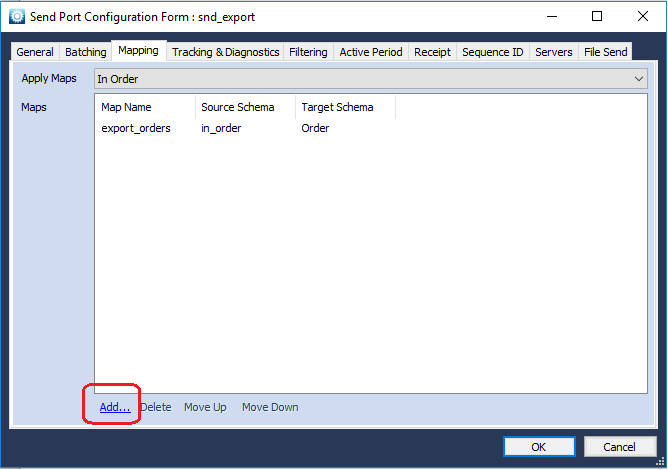
- 9. Connect your receiving port directly to your send port.