Integrations
Smart integrations
The headline may seem confident, but with hundreds of successful integrations, we dare to stand out. It’s smart to prepare your business for changes.
Blue Integrator helps your company integrate smartly
The headline may seem confident, but with hundreds of successful integrations, we dare to stand out. It’s smart to prepare your business for changes. Changes are taking place all the time, but for a company that is well-equipped for the future, changes do not necessarily have to be bad, instead they should be viewed as positive driving forces. Blue Integrator automates the integration between your systems and makes it easier for you to handle both planned and unplanned changes. In other words, Blue Integrator helps you prepare your business for the future.
How to make the most of Blue Integrator:
1. Determine the need for an integration engine
If your business has or will need more than a few integrations, then an integration engine will manage all your integrations and give you more time for your daily work.
An integration engine helps you to:
- Introduce new systems easier and more cost effectively
- Modify and replace existing systems in a simplier way
- Gather information from different systems into one place
- Get more control over your different systems
- Make the systems safer
- Automate manual work and save resource
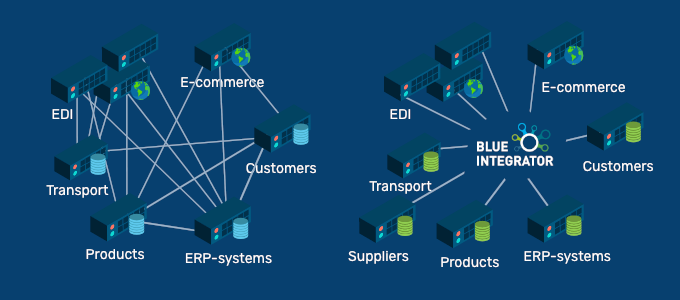
2. Be prepared
Blue Integrator facilitates change, but as always, it’s important that business owners look forward and are prepared for change. Even when the integration engine has been integrated, planning must continue. Critically, integrations must be planned.
Article balance management is one of the most common types of integration. Balance information is usually given to different recipients, both internal systems, your own e-commerce solutions, customers and partners. Different recipients have different conditions for integration and the need for a variety of detailed information. For example, your own systems may need to know the exact balance, while a customer only needs to know if a product is available or not. This contributes to a lot of individual information that has to be sent, which in turn contributes to more risk of error.
When Blue Integrator is integrated into a balance management system – usually a business system or a wms system – it allows for the disclosure of information with considered interpretation. In other words, the integration computer knows if the information should be sent as a full export or a few times a day, or if the information is to be sent directly through ongoing event-based exports.
Blue Integrator has a scan and does the job with filtering and handling levels before the information is exported further. This allows for the correct information to go to the correct recipient in the correct format completely automatically.
3. Reuse completed schedules or existing messages
When building new integrations, you can often use standard messages, so called xslt schedules. For example, order or delivery notification is handled from GS1, UBL or Swebase.
Intstead of programming from scratch a lot of the linking between inbound and outbound messages can be handled in graphical interfaces.
If there are no completed schedules, custom schedules can often be generated based on a known message. However, it is important to use example messages containing all the parts that may occur in the future.
4. Be ahead of the game
It’s a good idea to create a manual where information and good practice is shared and data collected. By doing this you are setting a clear agenda, so when a new digital strategy is being developed the process is more efficient, enabling you to get started faster.
Are you considering a business system project and seeing a large number of integrations? Don’t worry! You are now in a great position to review the integrations. Remember, integration projects should simplify change – dramatically reducing business risks.
This is what we call smart integrations!

