Help
Tracking Workflows
Help menu
- Help content
- AS2
- Examples and Tutorials
- IO Queues and Forms
- Maps
- Schemas
- Send and Receive Ports
- Send and Receive Ports / Transports
- Servers
- Static Configuration
- Tracking
- Workflows
- Workflows / Workflow Activities
- Call Web Service Direct Activity
- Compensatable Sequence Activity
- Compensatable Transaction Scope Activity
- Compensate Activity
- Conditioned Activity Group
- Database Activity
- Delay Activity
- Event Handling Scope Activity
- Event Driven Activity
- Expression Activity
- Fault Handler Activity
- If Else Activity
- Increment Activity
- Invoke Web Service Activity
- Invoke Blue Integrator Workflow Activity
- Invoke Workflow Activity
- Listen Activity
- Map Activity
- Parallel Activity
- Policy Activity
- Send Receive Port Response Activity
- Replicator Activity
- Send Receive Port Response Activity
- Send Port Message Activity
- Sequence Activity
- Suspend Activity
- Synchronization Scope Activity
- Transaction Scope Activity
- While Activity
The BlueIntegrator Explorer window allows you to see active and suspended Workflows by selecting this option from the Explorer interface:
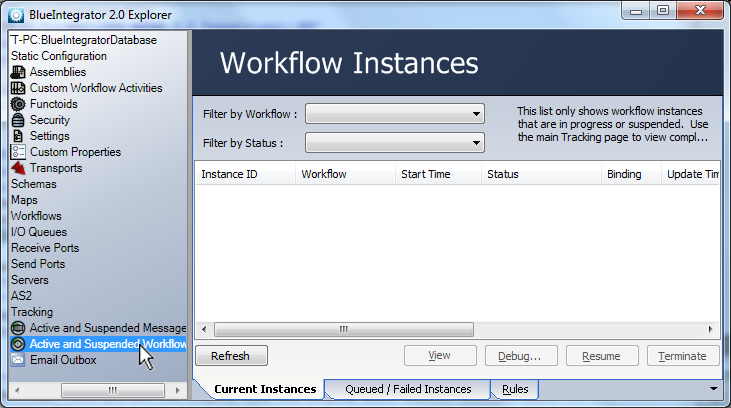
The top of the Workflow Instances pane allows you to filter the results by workflow name, and by status. The results of this filtering are displayed in the bottom pane. You can use the buttons at the bottom of the pane to examine the workflow details, debug the process, resume execution, or terminate the process.
You can use the Queued Activation Messages tab at the bottom of the pane to display all messages queued and awaiting activation.
The Rules tab at the bottom of the pane allows you to create rules that control the behavior of messages associated with workflows.

