Help
Policy Activity
Help menu
- Help content
- AS2
- Examples and Tutorials
- IO Queues and Forms
- Maps
- Schemas
- Send and Receive Ports
- Send and Receive Ports / Transports
- Servers
- Static Configuration
- Tracking
- Workflows
- Workflows / Workflow Activities
- Call Web Service Direct Activity
- Compensatable Sequence Activity
- Compensatable Transaction Scope Activity
- Compensate Activity
- Conditioned Activity Group
- Database Activity
- Delay Activity
- Event Handling Scope Activity
- Event Driven Activity
- Expression Activity
- Fault Handler Activity
- If Else Activity
- Increment Activity
- Invoke Web Service Activity
- Invoke Blue Integrator Workflow Activity
- Invoke Workflow Activity
- Listen Activity
- Map Activity
- Parallel Activity
- Policy Activity
- Send Receive Port Response Activity
- Replicator Activity
- Send Receive Port Response Activity
- Send Port Message Activity
- Sequence Activity
- Suspend Activity
- Synchronization Scope Activity
- Transaction Scope Activity
- While Activity
The Policy Activity implements a rule set, which is a list of conditions and related actions in the IF..THEN..ELSE format. The activity allows extensive validation and similar without large workflow structures.
Clicking the RuleSetReference property … button opens the Select Rule Set Window shown below:
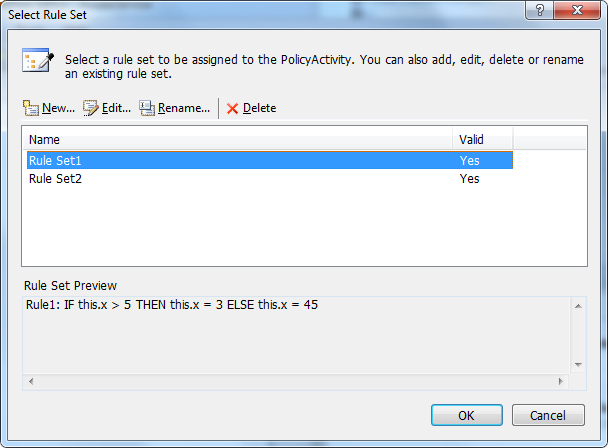
From this window rules can be created, edited, renamed or deleted, using the New…, Edit…, Rename…and Delete buttons respectively. Selecting New… or Edit… opens the Rule Set Editor window shown below. Selecting the … button on the RuleSetDefinition property will also open the window.
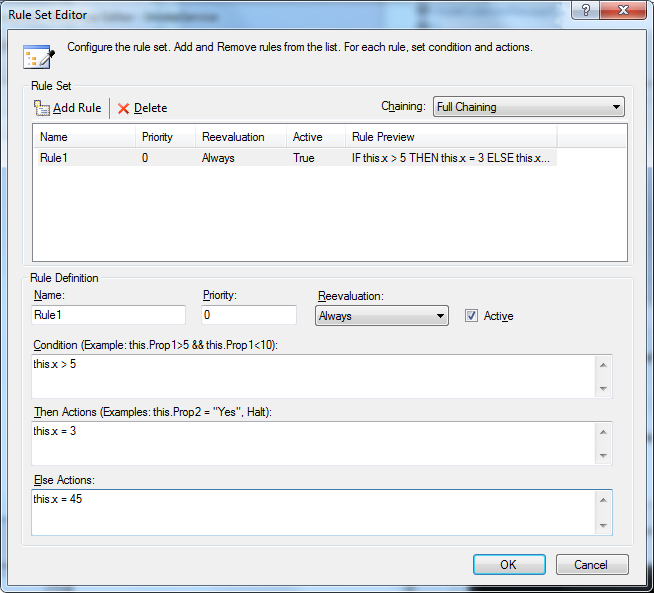
As well as an if, then and else property, each rule has a Priority property and a Reevaluation flag. Rules with higher Priority values are evaluated first, although how rules are reevaluated depends on the Chaining property. The three modes of behavior are below.
| Sequential | Rules are evaluated in strictly linear fashion. Each rule would be evaluated once and in the order of priority. |
| Explicit Update Only | Rules are only evaluated when the method Update("x") is called. This method gives total control of which rules cause re-evaluation. |
| Full chaining | Any potentially effected Rules are revaluated. |

