Help
Tracking
Help menu
- Help content
- AS2
- Examples and Tutorials
- IO Queues and Forms
- Maps
- Schemas
- Send and Receive Ports
- Send and Receive Ports / Transports
- Servers
- Static Configuration
- Tracking
- Workflows
- Workflows / Workflow Activities
- Call Web Service Direct Activity
- Compensatable Sequence Activity
- Compensatable Transaction Scope Activity
- Compensate Activity
- Conditioned Activity Group
- Database Activity
- Delay Activity
- Event Handling Scope Activity
- Event Driven Activity
- Expression Activity
- Fault Handler Activity
- If Else Activity
- Increment Activity
- Invoke Web Service Activity
- Invoke Blue Integrator Workflow Activity
- Invoke Workflow Activity
- Listen Activity
- Map Activity
- Parallel Activity
- Policy Activity
- Send Receive Port Response Activity
- Replicator Activity
- Send Receive Port Response Activity
- Send Port Message Activity
- Sequence Activity
- Suspend Activity
- Synchronization Scope Activity
- Transaction Scope Activity
- While Activity
The Tracking option under the BlueIntegrator Explorer window lets you review both active and suspended Messages, as well as active and suspended Workflows. This is useful for examining the current behavior of BlueIntegrator, and diagnosing bottlenecks, excessive loading, and potential misuse.
To use the Tracking system, click the Tracking option on the BlueIntegrator Explorer window:
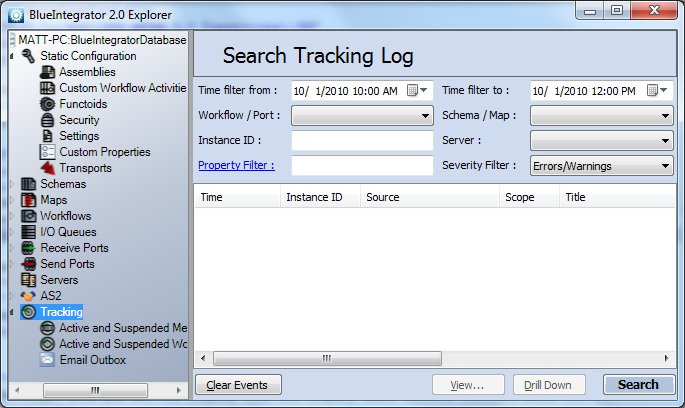
The top of the Search Tracking Log lets you narrow the search criteria. Use the drop-down and entry fields to specify the parameters you wish, then click the Search button. Results will be shown in the pane below the search parameters. To see more information about any particular item in the results, use the View… and Drill Down buttons to obtain details.
To clear the Tracking Log, click the Clear Events button.

