Help
Receipts
Help menu
- Help content
- AS2
- Examples and Tutorials
- IO Queues and Forms
- Maps
- Schemas
- Send and Receive Ports
- Send and Receive Ports / Transports
- Servers
- Static Configuration
- Tracking
- Workflows
- Workflows / Workflow Activities
- Call Web Service Direct Activity
- Compensatable Sequence Activity
- Compensatable Transaction Scope Activity
- Compensate Activity
- Conditioned Activity Group
- Database Activity
- Delay Activity
- Event Handling Scope Activity
- Event Driven Activity
- Expression Activity
- Fault Handler Activity
- If Else Activity
- Increment Activity
- Invoke Web Service Activity
- Invoke Blue Integrator Workflow Activity
- Invoke Workflow Activity
- Listen Activity
- Map Activity
- Parallel Activity
- Policy Activity
- Send Receive Port Response Activity
- Replicator Activity
- Send Receive Port Response Activity
- Send Port Message Activity
- Sequence Activity
- Suspend Activity
- Synchronization Scope Activity
- Transaction Scope Activity
- While Activity
Blue Integrator has extensive support for receipts.
1. Port Level At a port level, a Send Port can specify an associated Receive Port to receive receipts, and correlation parameters (based upon Context properties) to correlate a received receipt with a sent Message.
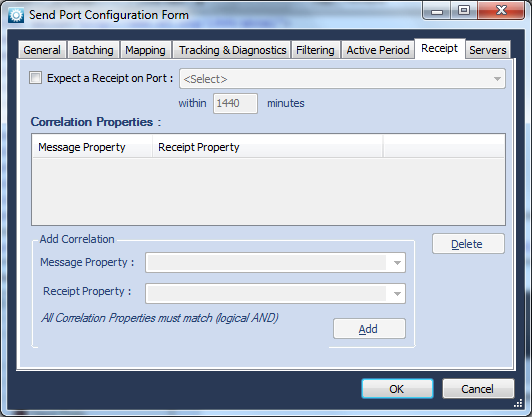
The fields on the Receipt tab allow you to set the Send Port to handle a receipt generated by the destination based on the messages sent:
- Expect a Receipt on Port: if checked, Blue Integrator will expect a receipt to be received on the specified port. If not checked, no receipt is expected. If a receipt is expected, the rest of the Receipt tab becomes active and allows you to further specify handling and properties of the receipt message.
- Correlation Properties: shows the correlating properties for a receipt, matching sent properties with receipt properties. You can use the Add Correlation section to build the expected receipt message properties.
2. MSMQ Receipts can also be requested for the MSMQ transport, by specifying a receipt queue on the properties page :
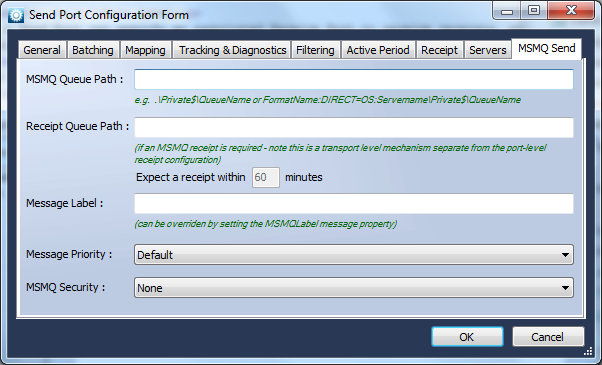
3. AS2 AS2 is inherrently reliable, and supports a secure receipt model at its’ core – see the AS2 topic for further details.

