AS2
AS2 Message Audit Log
Help menu
- Help content
- AS2
- Examples and Tutorials
- IO Queues and Forms
- Maps
- Schemas
- Send and Receive Ports
- Send and Receive Ports / Transports
- Servers
- Static Configuration
- Tracking
- Workflows
- Workflows / Workflow Activities
- Call Web Service Direct Activity
- Compensatable Sequence Activity
- Compensatable Transaction Scope Activity
- Compensate Activity
- Conditioned Activity Group
- Database Activity
- Delay Activity
- Event Handling Scope Activity
- Event Driven Activity
- Expression Activity
- Fault Handler Activity
- If Else Activity
- Increment Activity
- Invoke Web Service Activity
- Invoke Blue Integrator Workflow Activity
- Invoke Workflow Activity
- Listen Activity
- Map Activity
- Parallel Activity
- Policy Activity
- Send Receive Port Response Activity
- Replicator Activity
- Send Receive Port Response Activity
- Send Port Message Activity
- Sequence Activity
- Suspend Activity
- Synchronization Scope Activity
- Transaction Scope Activity
- While Activity
The AS2 Message Audio Log shows a list of all AS2 messages coming in and out of Blue Integrator. To see the Audit Log, click on the link on the main Blue Integrator Explorer window under AS2:
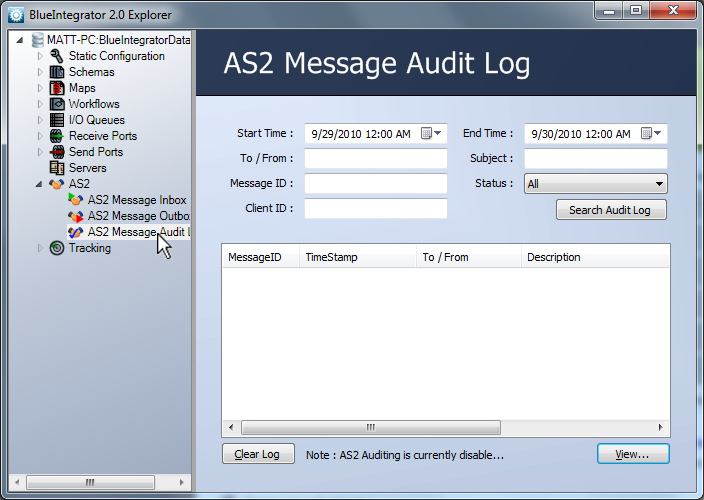
You can use the top pane of the AS2 Message Audio Log window to narrow the search criteria for AS2 messages. Using the fields, you can specify a narrower search criertia for messages (such as incoming on a certain date), then click Search Audit Log to display the resulting messages that match those criteria.
To clear the current AS2 Audit Log, click the Clear Log button.
NOTE AS2 auditing must first be enabled in System Settings.

