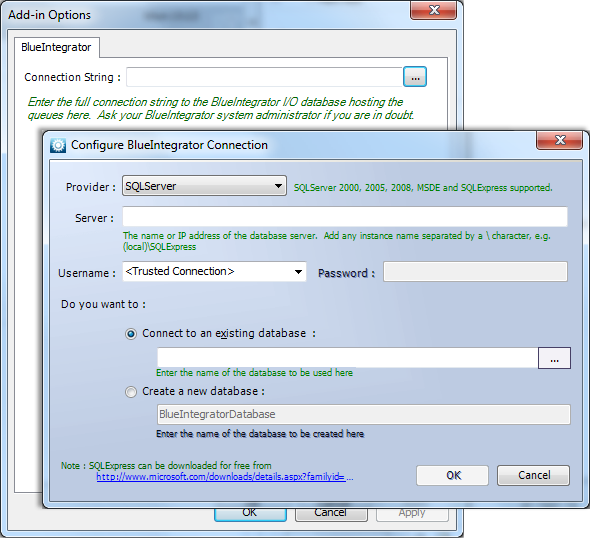Help
Outlook Integration
Help menu
- Help content
- AS2
- Examples and Tutorials
- IO Queues and Forms
- Maps
- Schemas
- Send and Receive Ports
- Send and Receive Ports / Transports
- Servers
- Static Configuration
- Tracking
- Workflows
- Workflows / Workflow Activities
- Call Web Service Direct Activity
- Compensatable Sequence Activity
- Compensatable Transaction Scope Activity
- Compensate Activity
- Conditioned Activity Group
- Database Activity
- Delay Activity
- Event Handling Scope Activity
- Event Driven Activity
- Expression Activity
- Fault Handler Activity
- If Else Activity
- Increment Activity
- Invoke Web Service Activity
- Invoke Blue Integrator Workflow Activity
- Invoke Workflow Activity
- Listen Activity
- Map Activity
- Parallel Activity
- Policy Activity
- Send Receive Port Response Activity
- Replicator Activity
- Send Receive Port Response Activity
- Send Port Message Activity
- Sequence Activity
- Suspend Activity
- Synchronization Scope Activity
- Transaction Scope Activity
- While Activity
An I/O Queue can be synchronized with a Microsoft Outlook task list. In this way, an entry in the list with the columns properly configured in the I/O Queue will be created every time an entry in the I/O Queue is created (and similarly will be deleted when the I/O Queue entry is deleted).
To configure this option, on the Outlook tab of the I/O Queue Properties form, enable Outlook integration and specify the path of the task folder in Outlook with which to synchronize. (See Adding an IO Queue for more information.)
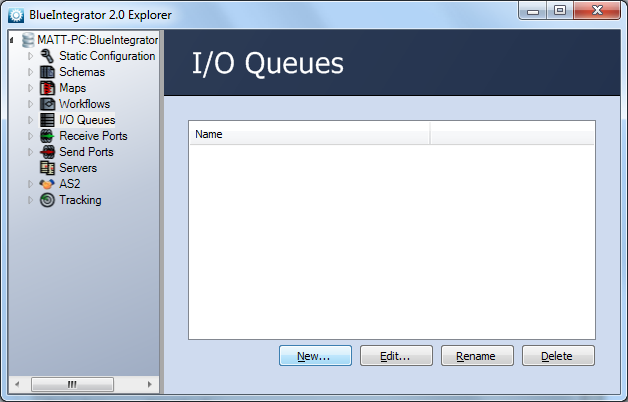
Blue Integrator must also be installed on each machine that will run Outlook, and a connection to the appropriate Blue Integrator database must then be configured on the Blue Integrator tab of the Tools | Options form in Outlook.