Help
Basic FTP Transport
Help menu
- Help content
- AS2
- Examples and Tutorials
- IO Queues and Forms
- Maps
- Schemas
- Send and Receive Ports
- Send and Receive Ports / Transports
- Servers
- Static Configuration
- Tracking
- Workflows
- Workflows / Workflow Activities
- Call Web Service Direct Activity
- Compensatable Sequence Activity
- Compensatable Transaction Scope Activity
- Compensate Activity
- Conditioned Activity Group
- Database Activity
- Delay Activity
- Event Handling Scope Activity
- Event Driven Activity
- Expression Activity
- Fault Handler Activity
- If Else Activity
- Increment Activity
- Invoke Web Service Activity
- Invoke Blue Integrator Workflow Activity
- Invoke Workflow Activity
- Listen Activity
- Map Activity
- Parallel Activity
- Policy Activity
- Send Receive Port Response Activity
- Replicator Activity
- Send Receive Port Response Activity
- Send Port Message Activity
- Sequence Activity
- Suspend Activity
- Synchronization Scope Activity
- Transaction Scope Activity
- While Activity
The Basic FTP Transport Provider allows you to receive messages in the form of files from a specified FTP directory, and similarly send messages as outgoing files, with minimal configuration.
The Receive Transport Provider requires you to configure the FTP URL, FTP Username, FTP Password and the wildcard filter (specifying the files to retrieve from the server). You can also set whether the transfer is ASCII or binary. The Username can be left empty for anonymous access.
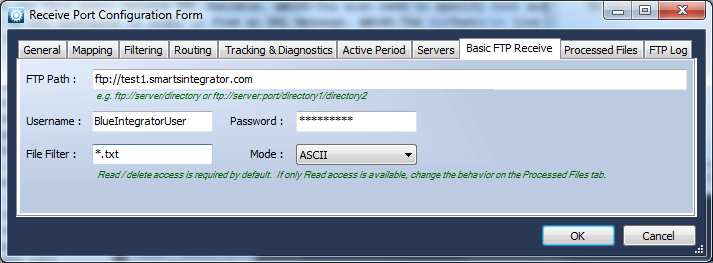
Context properties ReceivePath, FileName, and ReceiveLocationType are all set on incoming Messages.
The Send Transport Provider is similar but requires you to configure the output file name (which can include tokens from the Message Context surrounded by % characters, e.g. %MessageID%), plus whether to write to a temporary file and then rename on completion (to prevent other processes from picking up a partially written file), and whether to append to or replace any existing file.
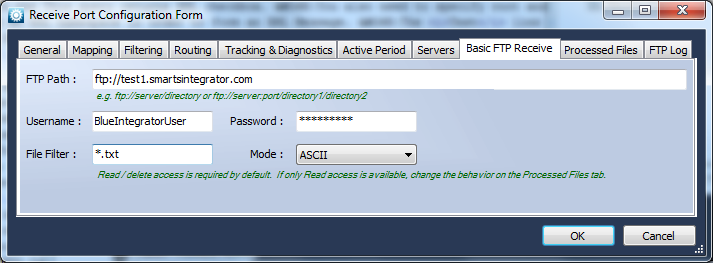
If you require more control over the connection settings, or you wish to use a secure or HTTP protocol for the transfer, please use the Advanced FTP Transport Provider.

