Help
Transports
Help menu
- Help content
- AS2
- Examples and Tutorials
- IO Queues and Forms
- Maps
- Schemas
- Send and Receive Ports
- Send and Receive Ports / Transports
- Servers
- Static Configuration
- Tracking
- Workflows
- Workflows / Workflow Activities
- Call Web Service Direct Activity
- Compensatable Sequence Activity
- Compensatable Transaction Scope Activity
- Compensate Activity
- Conditioned Activity Group
- Database Activity
- Delay Activity
- Event Handling Scope Activity
- Event Driven Activity
- Expression Activity
- Fault Handler Activity
- If Else Activity
- Increment Activity
- Invoke Web Service Activity
- Invoke Blue Integrator Workflow Activity
- Invoke Workflow Activity
- Listen Activity
- Map Activity
- Parallel Activity
- Policy Activity
- Send Receive Port Response Activity
- Replicator Activity
- Send Receive Port Response Activity
- Send Port Message Activity
- Sequence Activity
- Suspend Activity
- Synchronization Scope Activity
- Transaction Scope Activity
- While Activity
Transports define how messages are conveyed to and from Blue Integrator.
There are many standard transports provided with Blue Integrator, and it is relatively easy to develop new transports if required by referencing a provided DLL. Transports are configured on the Receive Port Configuration Form and the Send Port Configuration Form. As a Transport is selected, one or more Property pages are added to the form as appropriate for configuration of the selected Transport.
User Properties can be used as properties within these pages using the $PropertyName syntax. E.g. you can define a user property called ServerPath, and then set the path of a File Receive transport to be $ServerPath/Outgoing as shown below.
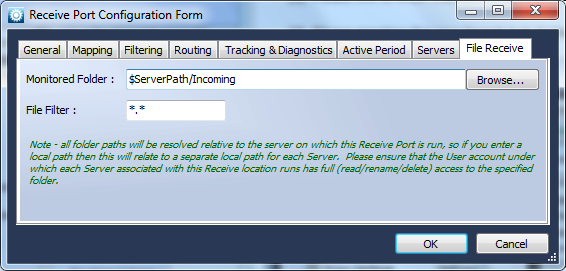
The Transports subsection under the Blue Integrator Explorer Static Configuration section shows all custom transports that have been configured.
To add a new transport, see Adding a Transport.
The following standard transports are provided with Blue Integrator:
- AS2
- Database
- File
- FTP – Basic
- FTP – Advanced (including secure)
- HTTP
- I/O Queue (Web Services)
- MSMQ
- MLLP
- Timer Receive
- WCF
- Web Service
Further information on these transports can be found in their respective Help pages. Click on the links above, or use the Help file navigation system to see the detailed help pages.

