Help
Deleting a Server
Help menu
- Help content
- AS2
- Examples and Tutorials
- IO Queues and Forms
- Maps
- Schemas
- Send and Receive Ports
- Send and Receive Ports / Transports
- Servers
- Static Configuration
- Tracking
- Workflows
- Workflows / Workflow Activities
- Call Web Service Direct Activity
- Compensatable Sequence Activity
- Compensatable Transaction Scope Activity
- Compensate Activity
- Conditioned Activity Group
- Database Activity
- Delay Activity
- Event Handling Scope Activity
- Event Driven Activity
- Expression Activity
- Fault Handler Activity
- If Else Activity
- Increment Activity
- Invoke Web Service Activity
- Invoke Blue Integrator Workflow Activity
- Invoke Workflow Activity
- Listen Activity
- Map Activity
- Parallel Activity
- Policy Activity
- Send Receive Port Response Activity
- Replicator Activity
- Send Receive Port Response Activity
- Send Port Message Activity
- Sequence Activity
- Suspend Activity
- Synchronization Scope Activity
- Transaction Scope Activity
- While Activity
A server registered with Blue Integrator Explorer can be deleted (removed from the list of known servers). This is necessary when a server is decommissioned or replaced. Keeping non-functioning servers listed with Blue Integrator Explorer can cause system slowdowns, so removing servers is good practice.
To Delete a server’s information, display the Servers currently registered with Blue Integrator Explorer by clicking on the Servers title in the left pane. Then, highlight the server name you want to remove in the server list in the right pane, and then click the Delete button:
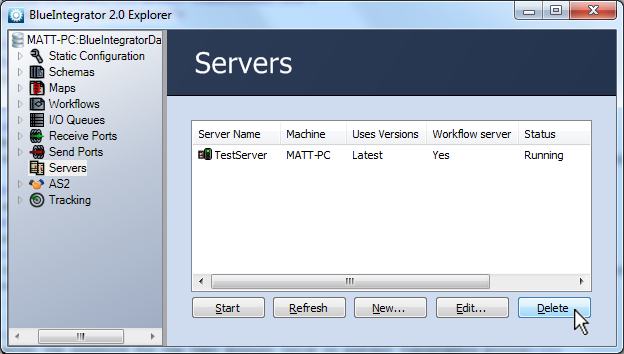
A warning dialog asks you to confirm you want to delete the highlighted server:
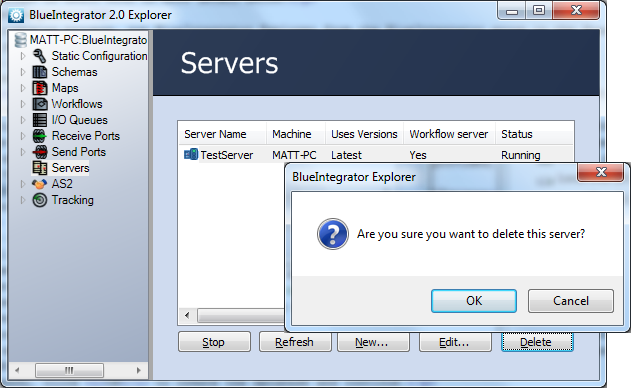
Click OK to delete the server from the list. A deleted server can be re-added to the server list, if necessary.

