Help
Custom Properties
Help menu
- Help content
- AS2
- Examples and Tutorials
- IO Queues and Forms
- Maps
- Schemas
- Send and Receive Ports
- Send and Receive Ports / Transports
- Servers
- Static Configuration
- Tracking
- Workflows
- Workflows / Workflow Activities
- Call Web Service Direct Activity
- Compensatable Sequence Activity
- Compensatable Transaction Scope Activity
- Compensate Activity
- Conditioned Activity Group
- Database Activity
- Delay Activity
- Event Handling Scope Activity
- Event Driven Activity
- Expression Activity
- Fault Handler Activity
- If Else Activity
- Increment Activity
- Invoke Web Service Activity
- Invoke Blue Integrator Workflow Activity
- Invoke Workflow Activity
- Listen Activity
- Map Activity
- Parallel Activity
- Policy Activity
- Send Receive Port Response Activity
- Replicator Activity
- Send Receive Port Response Activity
- Send Port Message Activity
- Sequence Activity
- Suspend Activity
- Synchronization Scope Activity
- Transaction Scope Activity
- While Activity
Custom properties are essentially global strings that can be used throughout Blue Integrator. These can be added by clicking on the New.. button, then entering the name and value as shown below.
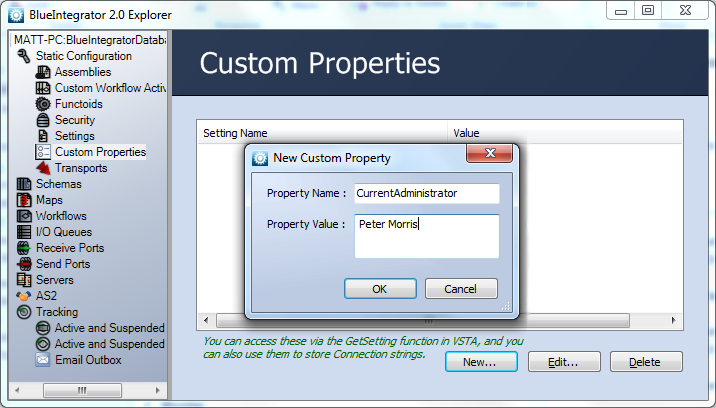
There are three ways in which the properties can be used:
| As fields | For the various transports the properties can be entered into fields relating to an address or path or URL, a username or a password; using the from $PropertyName. |
| As Connection strings | With transport databases the properties can be used where a connection string is required. |
| In code | Within VSTA properties can be accessed using the GetSetting function as so. e.g. this.GetSetting("PropertyName") |

