Help
Web Service Transport
Help menu
- Help content
- AS2
- Examples and Tutorials
- IO Queues and Forms
- Maps
- Schemas
- Send and Receive Ports
- Send and Receive Ports / Transports
- Servers
- Static Configuration
- Tracking
- Workflows
- Workflows / Workflow Activities
- Call Web Service Direct Activity
- Compensatable Sequence Activity
- Compensatable Transaction Scope Activity
- Compensate Activity
- Conditioned Activity Group
- Database Activity
- Delay Activity
- Event Handling Scope Activity
- Event Driven Activity
- Expression Activity
- Fault Handler Activity
- If Else Activity
- Increment Activity
- Invoke Web Service Activity
- Invoke Blue Integrator Workflow Activity
- Invoke Workflow Activity
- Listen Activity
- Map Activity
- Parallel Activity
- Policy Activity
- Send Receive Port Response Activity
- Replicator Activity
- Send Receive Port Response Activity
- Send Port Message Activity
- Sequence Activity
- Suspend Activity
- Synchronization Scope Activity
- Transaction Scope Activity
- While Activity
Blue Integrator supports two variants of Web Service transport – the Web Service Polling Receive transport, which allows you to call a Web Service to obtain Message data, and the Web Service Send transport which allows you to send a Message to a web service – these can be selected from the Receive Port Configuration Form or the Send Port Configuration Form respectively.
Both transports are configured in a similar manner. The Send configuration page is shown below :
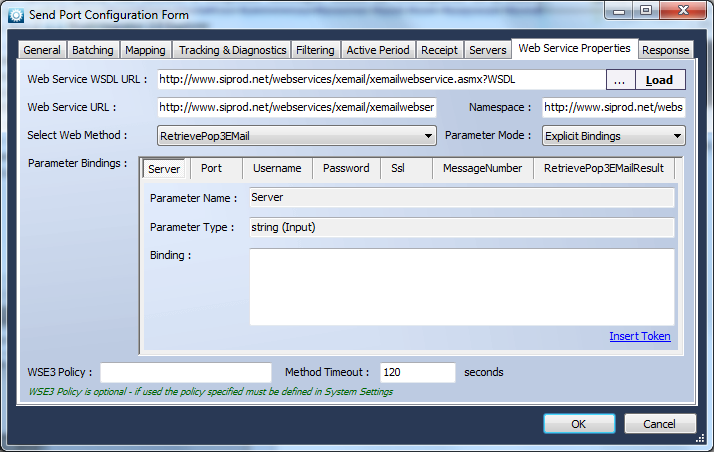
The URL or WSDL URL should be entered, and ‘Look Up’ clicked. At this point Blue Integrator will populate the Method combo box to allow you to specify which Method you wish to call. On selecting a Method, the parameter options are enabled.
For the Send transport, there are two parameter options. If you wish you can specify parameters for each if the input and output values explicitly. In Explicit Bindings mode you can select each parameter in turn from the bindings control, and for input parameters you can enter a combination of literal values and/or tokens as required. Tokens relate to Message Context properties, which can be generated from XPath expressions if required on the General tab of the Port Configuration form. For output parameters you can select whether the bind each value to the return Message or a Message Content property. In Schema Bindings mode, you can generate a Blue Integrator schema from the parameters, and in turn you can populate a Message from that schema (e.g. via a Map) and send it to the port, to invoke the Web Service with the specified parameters. If you specify the Process Response option, you can also generate a return schema, relating to the information returned by the Web Service, which can then be picked up in a Workflow by a ReceiveSendPortResponse activity.
The Receive transport is similar, but Schema Binding is disabled and so explicit parameters must be specified. There is also a Transactioning option in this case, which enables you to call back to a different method of the web service to acknowledge receipt of the received Message, using a similar parameter binding model.
There are also Timeout and WSE3 Policy options. The Timeout option relates to the number of seconds that will be allowed before the Web Service request is deemed to have failed if it has not successfully returned. The WSE3 Policy relates to the name of a WSE3 Policy that you wish to apply that you have configured in System Settings.
See the Web Services topic for more general information on additional Blue Integrator support for Web Services.

